These scripts are not created by default in a new SSDT project. To organize your scripts, you may want to create a folder structure similar to the following.

If you right-click the Post or Pre Deploy folders, you can choose to add a Script item.
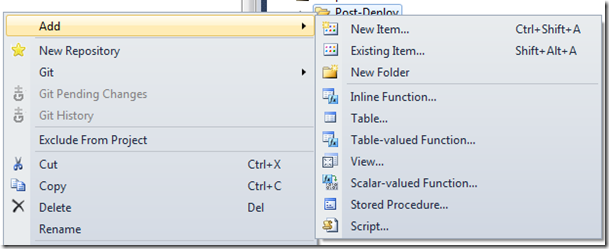
You will then get a choice of which type of script to include. Choose Pre or Post deployment, as appropriate, and name the file accordingly.
You can only have one Pre-Deployment script and one Post-Deployment script per project as part of the Build! All included scripts must be set to “Not in build” or you will likely have errors.

If you look at the properties of these scripts, you will see that the Build Action is set to PreDeploy or PostDeploy. Opening the Post-Deploy script will show this default text.
/*
Post-Deployment Script Template
-------------------------------------------------------------------------------------- This file contains SQL statements that will be appended to the build script. Use SQLCMD syntax to include a file in the post-deployment script. Example: :r .\myfile.sql Use SQLCMD syntax to reference a variable in the post-deployment script. Example: :setvar TableName MyTable SELECT * FROM [$(TableName)]
--------------------------------------------------------------------------------------
*/
Using Pre and Post Deploy Scripts
These files are interpreted as SQLCMD scripts by SSDT. You can use most valid SQLCMD syntax within the script file to include other scripts and set variables. At the time of this writing, you cannot use the :ON ERROR IGNORE command within a script. This will hopefully be addressed in a future release of SSDT.
Pre-Deploy scripts will always run before the schema changes are run. If you alter the database in a way that changes the schema, you may encounter errors with the release. E.g., if you make schema changes to the Person.Person table, but drop that table in a Pre-Deploy script, your publish action will likely fail.
Likewise, Post-Deploy scripts will always run after the publish action. This makes them a great place to insert new data, make small adjustments to the system, or perhaps implement custom security and permissions. The caveat to using post-deploy scripts to make changes is that the changes need to be repeatable. If you write an insert statement for a new lookup value, that same insert will run next time unless you check for the existing value first.
To create a new script to run in pre or post deploy:
- Right-click the appropriate folder (Pre-Deploy, Post-Deploy, other)
- Choose to add a "script" and select the "Script (Not in build)" option
- Give it a name, preferably one without spaces as it will make it easier to run the pre or post deploy script.
- Add your code changes. You may want to give it some descriptive comments and sometimes a Print statement can be helpful if you want to see progress as you run a deploy script manually.
- Make sure that you can re-run this script without causing errors! Check for data that may already exist, use outer joins, wrap your code in Try/Catch - whatever you need to do to make sure that you can have this run again if necessary.
- After saving the script, edit your pre or post-deploy script and add a new line in a non-commented area something like:
Run a script called "MyScript"
- :r .\MyScript.sql
- This assumes that your script is in the same folder as your pre or post-deploy scripts. Adjust the relative paths as needed for the script you created.
- Save your deploy script.
The next time you publish your project, it will pick up this script and include it in your change set. If you choose to create a script on publish, you can see the full text of your scripts included in the pre or post-deploy section of your change script.
Cleanup of Pre and Post Deploy Scripts
There are several options for cleanup, but one of the best suggestions I've seen has been to generate project snapshots and then remove the script references from your pre/post deploy scripts and the script files themselves from the project. They will still be saved in the snapshot, but will not be in your project anymore. You may be able to manage this well through your Version Control System, but snapshots do have some advantages.
Pros:
- Your project will remain somewhat clean.
- Script files will be saved with their appropriate snapshot, ideally tied to a particular release.
- Less concern about whether a script is replayed because it's removed.
- Good for scripts that have a larger impact and should only be run one-time.
Cons:
- It's a manual process and requires some attention to detail.
- You need to look in the snapshots to see what scripts were used.
- It may require that you have a more formalized release process.
- You may need to publish several snapshots to bring the database up to a current version.
Thank you so much for this post. Spent hours looking for the post-deploy script option!
ReplyDeleteGlad I could help. I should also mention that if you do happen to add a Pre/Post-Deploy script and choose the wrong type, you can change that in the "Build Action" property for the file. A project can only have one Pre-Deploy script and one Post-Deploy script. All others should have a "Build Action" of "None" and be called in the appropriate pre/post script.
DeleteNice post - thanks for your help
ReplyDeleteGood post..I have a question for you. There's got to be a better way to exclude scripts that have already run in the post-deployment. having developers write scripts that are repeatable is risky and clunky. Have you found a better way around it? I was trying to think if I could check a log somewhere for scripts executed, and if it was, exclude from this run. Any thoughts?
ReplyDeleteTony, that's a good question. You can totally write your scripts in such a way that they log to a table and keep track of whether or not they've been run. However, you run the risk of something not inserting properly in the table or logging mechanism or perhaps you don't want certain scripts to run, but the logging table is empty or doesn't apply to the current environment.
DeleteFor me, I find it safer at least to make the scripts repeatable by doing basic checks to see if I need to run the script. E.g., does this row exist already or are there fewer than ### entries in this table? Checking those helps make sure that the main portion of the script won't be run more than once.
If you're asking whether or not you can easily exclude scripts, I don't think that can be done without changing the file or using some sort of programmatic method to manipulate the post-deploy process. Otherwise, you really need to put some sort of check in the post-deploy scripts to stop them from running or make them repeatable.
Thanks Peter! Ya I'm in the middle of revamping our deployment process, and in the current world, developers just submit scripts with a script number prefixed in the name. An open source app called Kiss is run and basically applies the numbered scripts sequentially that haven't been applied yet. The developer basically fires and forgets, assuming that the script gets run, and run only once. So part of this exercise will be for me to be a good DBA and force them to write better, repeatable scripts! Thanks for the advice.
ReplyDeleteWell, you could totally wrap each :r line in an IF check to see if the script file was already run, though you'd want to log something inside each script to do that. There could be a way to automate that, but I don't have a solution to handle that right now.
Delete